Cannot Extend C Drive in Windows Server 2022

In the latest versions of Windows Server 2022 and Windows 10, the Recovery Partition usually comes after the "C" drive. This can cause problems when you want to extend the "C" drive in virtualization environments. Deleting the recovery partition generally does not affect the boot or operation of the system. Also note that you can re-create the recovery partition if necessary.
***However, make sure to back up your data before doing this!
#CMD Run as admin
diskpart
list disk
select disk number***
sel disk [0, 1, 2...]
list part
select healthy recovery partition number***
sel part [0, 1, 2...]
delete partition override
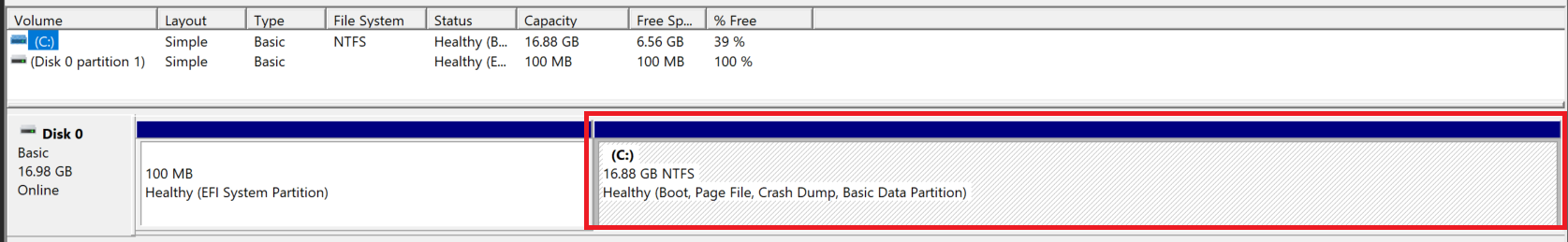
This post is licensed under CC BY 4.0 by the author.