Centos8 User & Groups Operations
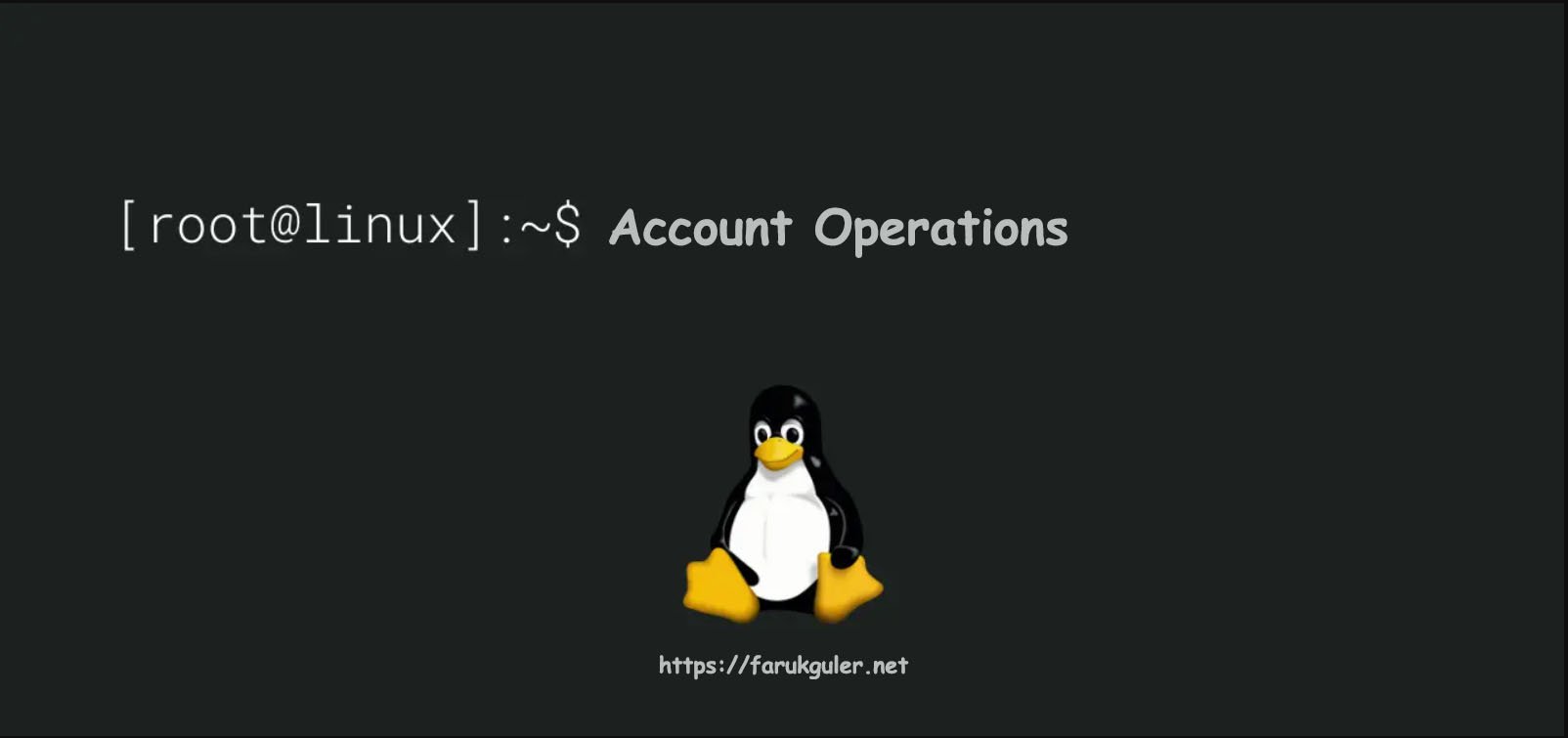
Burada yayınlanan komutlar RHELL/Centos tabanı için geçerlidir.
List all users on your machine:
more /etc/passwd
awk -F ':' '{print $ 1}' /etc/passwd
To display the entire User count:
cat /etc/passwd | wc -l
Creating a user account:
adduser username
Deleting a user account:
#userdel username
Switching a user account:
su username
Changing a user's password:
passwd username
Changing a user's group membership:
usermod -g new_group username
***This command provides a new group name in which you want the specified user to join the group.
Changing a user's home directory:
usermod -d /new/home/directory username
***This command allows you to change the home directory of the specified user.
View user information and settings:
id username
Terminate all active sessions for a user:
pkill -KILL -u username
Resetting a user's password:
passwd -d username
***This command deletes the specified user's password and requires the user to create a new password the next time they log in.
Set a user's account expiration date:
chage -E "2027-xx-xx" username
Show "wheel" group users
getent group wheel
To grant root privileges to the user:
usermod -aG wheel username
Requiring a user's password:
chage -d 0 username
To create a group:
sudo groupadd grupadi
To delete a group:
sudo groupdel grupadi
List all groups in the system:
cat /etc/group
List a user's groups:
groups username
View details of a specific group:
getent group grupadi
To change a group name:
sudo groupmod -n yeni_grup_adi eski_grup_adi
Listing Group Members:
members grupadi
Change a user's name or group:
usermod -l new_username old_username
Changing the user's UID:
usermod -u 1001 username
Changing the user's group:
usermod -g developers username
Change a user's password lifetime:
chage -M 90 username
View user's account activity and recent login information:
last username
Set user sign-in restrictions:
chage username
Set user's password policies:
passwd -d -u username
Temporarily disable user's account:
usermod -L username
Reactivate the user's account:
usermod -U username
Changing the user's group:
usermod -g groupname username
***This command changes the home group of the specified user.
Change a user's additional groups:
usermod -aG groupname username
Adding user "user1" to the "testgroup" group:
sudo gpasswd -a user1 testgroup
To remove user "user1" from group "testgroup":
sudo gpasswd -d user1 testgroup
Locking the user's account:
usermod -L username
Opening the user's account:
usermod -U username
Show message on user's next session:
echo "message" > /etc/issue
Showing messages to all users throughout the system:
wall "message"
List logged in users
w
Bulk adding users:
newusers home/path/users.txt
***user.txt columns content:
Kullanıcı adı
Parola
Kullanıcı ID'si (UID)
Grup ID'si (GID)
Ev dizini
Kabuk (Shell)
***user.txt columns content:
test1:Sifre:1001:1001:/home/test1:/bin/bash
test2:Sifre:1002:1002:/home/test2:/bin/bash
test3:Sifre:1003:1003:/home/test3:/bin/bash
test4:Sifre:1004:1004:/home/test4:/bin/bash
test5:Sifre:1005:1005:/home/test5:/bin/bash
View the last date users signed in:
lastlog
This post is licensed under CC BY 4.0 by the author.