Otomatik domaine alma Powershell Script
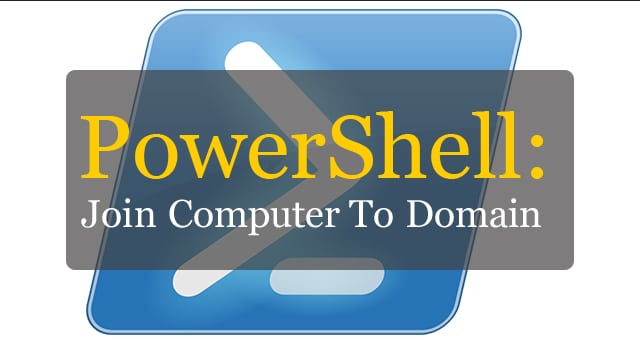
PS:
$domain = "guler.com"
$password = "Password1234565" | ConvertTo-SecureString -asPlainText -Force
$username = "$guler\faruk"
$credential = New-Object System.Management.Automation.PSCredential($username,$password)
Add-Computer -DomainName $domain -Credential $credential
shutdown.exe -R -T 00 -F
DHCP tarafından oto dns ve ip almış sunucularda manuel olarak tıkla ile domain join gerçekleştirmektedir.
Buradaki unutulmaması gerek bir husus ise script içindeki kullanıcı şifresi hash edilmediği sürece herkese açık olup görünecektir!!.
Not: Pc adları ise ilk kurulumdaki gibi rastgele gelecektir. örnek:COMPUTER-MMFK5GXX
This post is licensed under CC BY 4.0 by the author.