SMB v.1, 2, 3 Security Fix and Manage
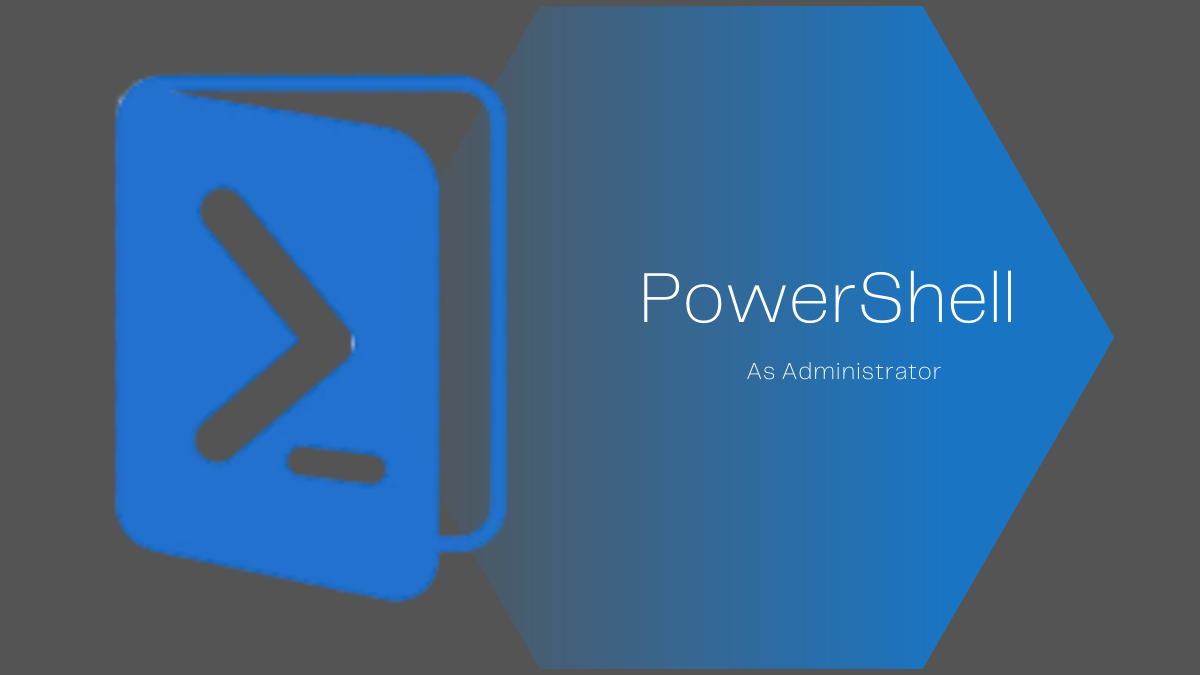
SMB (Server Message Block) is a communication protocol used for file sharing, printer sharing and other resources sharing on the network. SMB1 is an older version of this protocol and is generally not recommended because it contains security vulnerabilities.
Microsoft and other security experts recommend discontinuing the use of SMB1 and disabling it if possible. Because SMB1 has known security vulnerabilities and modern SMB versions (SMB2 and SMB3) are more secure.
This is often a consideration for network security or management policies. Continuing to use SMB1 may increase potential security risks. So, the recommended step is to disable SMB1 and switch to modern SMB versions.
Server: Server 2012 R2 and 2016 and later
Detect:
Get-SmbServerConfiguration | select EnableSMB1Protocol,EnableSMB2Protocol,EnableSMB3Protocol
SMBv1 Protocol Set:
#Set-SmbServerConfiguration -EnableSMB1Protocol $false
#Set-SmbServerConfiguration -EnableSMB1Protocol $true
SMB v2/v3 Protocol Set:
#Set-SmbServerConfiguration -EnableSMB2Protocol $false
#Set-SmbServerConfiguration -EnableSMB2Protocol $true
Client:Windows 8.1 and Windows 10 and later
SMB v1 Protocol Detect/Set:
Detect:
Get-WindowsOptionalFeature –Online –FeatureName SMB1Protocol
#Disable-WindowsOptionalFeature -Online -FeatureName SMB1Protocol
#Enable-WindowsOptionalFeature -Online -FeatureName SMB1Protocol
SMB v2/v3 Protocol Detect/Set:
Detect:
Get-SmbServerConfiguration | Select EnableSMB2Protocol
#Set-SmbServerConfiguration –EnableSMB2Protocol $false
#Set-SmbServerConfiguration –EnableSMB2Protocol $true
This post is licensed under CC BY 4.0 by the author.