Microsoft System Center Family All Products
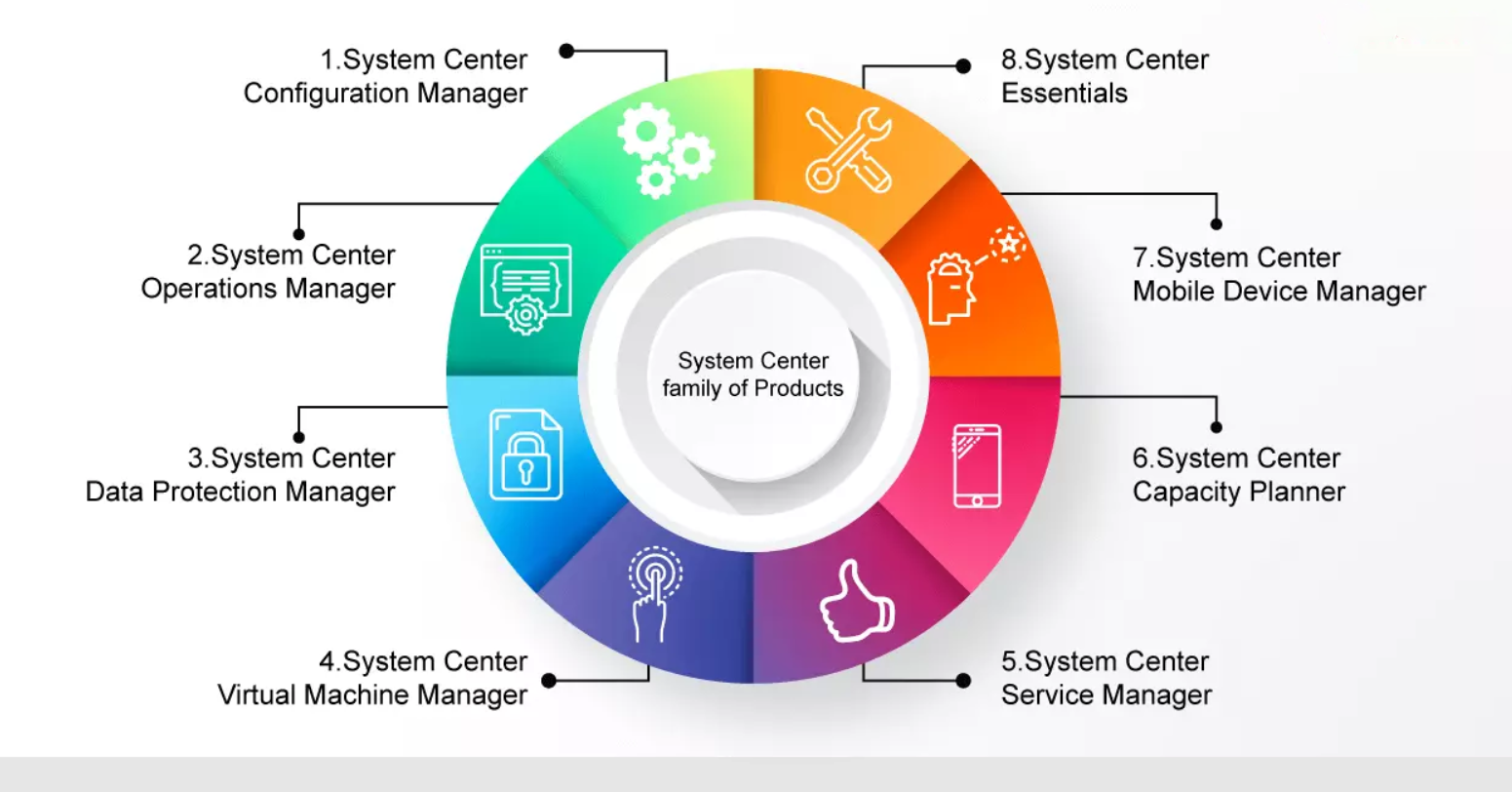
Microsoft System Center Product Family (10 Product)
With "System Center" solutions, IT managers can easily and quickly perform any complex task on the system.
At the same time, it can work in integration with all Windows systems.
The “System Center” family products, which enable the consistent definition, dissemination, monitoring and management of IT resources, are as follows;
1. System Center Operation Manager (SCOM)
It is the latest version of Microsoft Operations Manager(MOM). It is a product that can be used to prevent problems and increase productivity in IT environments. The purpose is to monitor IT services.
It is to detect any problem to be experienced beforehand and to fix it without interrupting other services. It has more than 50 management packs on it.
As SCOM can be used as role-based, it can also be ensured that each role is considered as a single machine. In this way, it provides an end-to-end management.
Logs of selected computers are stored in a central place and reports are generated. In this way, faster fault detection and isolation can be done.
It can also work in an integrated manner with non-Microsoft products. It can also be used for enterprise builds. This means that 1000s of servers can be managed.
2. Microsoft Endpoint Configuration Manager (MECM)
Its former name is System Center Configuration Manager (SCCM). All kinds of routine tasks within the IT organization can be performed automatically.
Windows server and client operating systems can be installed easily and quickly. Update needs can be determined to eliminate security vulnerabilities.
If an upgrade is to be made, the compatibility of the systems can be easily tested. SCCM is the resource for preparing the inventory information of the computers in the organization.
It can also be preferred for the secure management of remote union scenarios.
3. System Center Data Protection Manager(SCDPM)
Data Protection Manager (DPM) can be used to ensure the security of data in Windows-based operating systems and to quickly return it in any problem scenario.
With DPM, both “Tape”-based and “Disk”-based backup and restore operations can be performed.
Backup operations can be performed for server roles such as Exchange Server, File Server, Sharepoint Server, SQL Server, which are vital especially in Active Directory domains.
Again, server roles installed on operating systems such as Windows Server 2008 can be backed up as "System State" and these backups can be restored.
In this way, the continuity of the structure can be ensured without interrupting the existing IT infrastructure.
4. System Center Virtual Machine Manager (SCVMM)
Virtualization will be mentioned frequently today and in the future. In particular, it helps to reduce costs and supports all kinds of platforms.
In addition, it can perform both server and client consolidation (compilation, assembly in a central area).
It reduces hardware costs by running multiple server roles on a single physical machine. Of course, cost savings appear as a plus in such a case, not only in hardware but also in licensing.
Apart from such benefits, the desired tests on all kinds of platforms can be tried on virtual machines before trying them on real structures.
SCVMM, on the other hand, is a solution offered to manage virtual server roles running on physical machines in corporate environments from a single center.
All of Visual, Application, Desktop and Server virtualizations, that is, all kinds of virtualization solutions, can be managed with SCVMM.
Define my virtual machines on SCVMM and ask "Which virtual system is running on which physical machine?" Answers to questions such as:
In this way, the desired virtual machine can be operated on the desired physical machine according to the density decision to be made. It can make more detailed reporting by installing SCOM add-on on SCVMM.
Again, thanks to this add-on, the health status of the machines can be monitored. It is possible to save the settings made while creating virtual machines on SCVMM as a profile and apply the same settings to all machines that will be created from now on.
5. System Center Capacity Planner (SCCP)
This product of the “System Center” family is a product developed entirely on planning.
Exchange, SCOM, SQL, etc., which are planned to be installed on the corporate network. It is a hardware-based guide for planning the installation of server roles such as
In this way, more efficient installations can be planned and costs and fault tolerance can be minimized. Planning can be done not only for new installations but also for update scenarios.
Especially in the update scenario, analyzes can be made on hardware, architecture and software. Infrastructure scaling can be done in distributed installations.
In this way, the performance of the existing structure can also be modeled. With SCCP, bottlenecks that may occur in the future can be identified and reports can be prepared. Using SCCP, the impact of changes made to the corporate network can be understood.
It can be ensured that all servers are working efficiently.
6. System Center Service Manager (SCSM)
The primary purpose of IT organizations is to analyze and fix problems from end users. T
Of course, there are certain solutions that every institution monitors and reports on such problems.
SCSM can be used to track and monitor such ongoing workflows within IT.
Wizard-based forms can be used to create workflows. It can work in integration with third party applications.
At the same time, Microsoft Operations Framework (MOF) processes can be automated in this way.
SCSM provides end-to-end management in the IT organization. It is a complex solution that enables “System Center” components to work together.
7. System Center Mobile Device Manager (SCMDM)
SCMDM is a solution that controls the access of Windows Mobile devices to the corporate network. In this way, it can be ensured that the "Group Policy" settings are applied to mobile devices before they access the IT network.
Any application can be allowed or prohibited. Data security is at the forefront of mobile devices. Because they are easy to steal devices. With SCMDM, it is possible to remotely restore stolen devices to factory settings and erase their contents.
With this product of the “System center” family, all mobile devices of the institution can be controlled through a single interface.
SCMDM works based on WSUS 3.0 and performs automatic update and hotfix distribution.
It can be run with SCMDM MMC as well as managed with cmdlets in Powershell. More stable internetwork roaming can be achieved with device authorization for VPN connections made by mobile devices.
SCMDM complies with the OMA-DM standards supported by most mobile devices today.
8. System Center Essentials (SCE)
SCE is the “System center” family product that can be preferred by medium-sized IT organizations that have a maximum of 500 servers and 500 clients.
It can be used to monitor the IT environment more effectively, to follow its updates and to detect any problems that may be encountered.
SCE provides proactive management, unified experience and high efficiency that can be used in the entire IT environment.
In this way, it offers a single console for monitoring and viewing all software, hardware, servers and clients.
In this way, collecting data from the IT organization becomes automated. Complex administrative tasks become simple. The result is a more efficient, up-to-date and reliable IT environment.
9. System Center Endpoint Protection (SCEP)
By positioning the Endpoint Protection solution, which provides industry-leading protection against malicious software for client and server operating systems, over this infrastructure offered by System Center products, it offers a common experience by combining client security and management at a single point.
10. System Center Orchestrator (SCO)
Digitek aims to provide the highest efficiency with this solution, which is on all the products of System Center 2012, which enables these products to communicate with each other and conducts the workflow, centralizes, automatizes and facilitates the workflows.
Umarım faydalı olmuştur - Best regards