What is Telnet How to use?
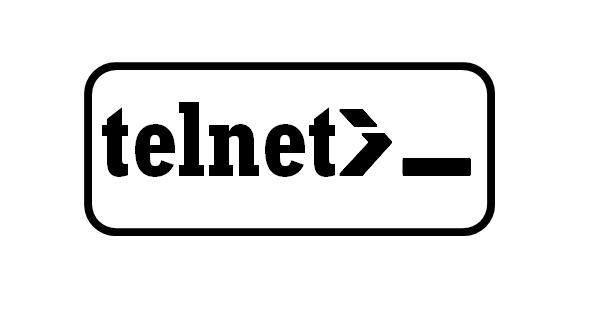
Hi dears, in this article, we will tell you what telnet service we use frequently in our business life and
I will talk about its use. First of all, Telnet runs on the TCP/IP protocol. Telnet, a network
device or a remote computer remote access service. As I mentioned above TCP/IP
It is part of the protocol stack.
Telnet client service is installed by default on Windows Server 2019 operating system
is not coming. First, components will need to be installed on the client and server. telnet
To install the service, select the roles and Features wizard from the server manager.
Features Installation can be done easily by selecting Telnet client. Windows 2019 operating system
There is no Telnet server component on it. Newer ones like Powershell Remoting instead
You can use next-generation services. Operating the Telnet Server component on Windows Server 2016 and 2019
It should be noted that it does not come built-in on the systems.
After the Telnet client installation mentioned above is done, the service named Telnet is disabled.
case will come. You can activate it from services.msc if you wish, or you can use the command line.
over;
net start telnet can start the service,
You can also stop the service in the form of net stop telnet.
After the Telnet client installation mentioned above is done, the service named Telnet is disabled.
case will come. You can activate it from services.msc if you wish, or you can use the command line:
#can start the service net start telnet #to stop the service net stop telnet
Telnet client application on Windows Server 2019; users to a server
to connect and manage server resources using command line tools.
provides their use. Maximum 2 people at the same time by default to a Telnet server
can be connected. You can increase this number if you wish. What you need to do to increase Windows Server
By logging into the command line on the telnet server:
#You can upgrade with this command. It should also be said that; You can configure the settings you want on Telnet with the config command. For example, Telnet service communicates over port 23: tlntadmn config maxconn=10 # #To forward to port 500: tlntadmn config port =500 #To open the Telnet server management console on the server: tlntadmn
Using Telnet
We said that you need to type "tlntadmn" on the command line to run the telnet service. General
usage is as follows
tlntadmn [computer-name] [options] start | stop | pause | continue | -s | -k | -m | config
You can use the following parameters to use the Telnet service:
-s parameter: Lists the connections made to the Telnet server.
-m parameter: It is used to send a message to a session on Telnet server.
-k parameter: Terminates connections to Telnet server.
-config parameter: It is used to set telnet server parameters and registry values.
-u parameter: Used to create a user account.
-p parameter: Used to set the user password