What is Zimbra? Detailed Guide to Zimbra Mail Server

Zimbra; Used as an alternative to the Microsoft Exchange email platform; It is an open source technology used for messaging and collaboration, consisting of features such as task management system, document management system, calendar management system and other advanced search options. There are two Zimbra email server versions available;
1: Open source version
2: Commercially supported version.
The commercial version of Zimbra gives users tablet, mobile, laptop, etc. It is an email solution widely used by companies for professional and official requirements as it provides the flexibility to work from virtually anywhere using any device.
Zimbra mail server also enables small businesses to get the most out of what they already have without having to invest large sums of money in a large-scale enterprise solution. This flexibility gives small businesses a number of benefits. In addition, Zimbra leverages the latest web-based innovations that most large-scale enterprise solutions fail to do. For administrators, this means easier administration, better security, and improved performance. For end users, it means it's easier to find and share what you want.
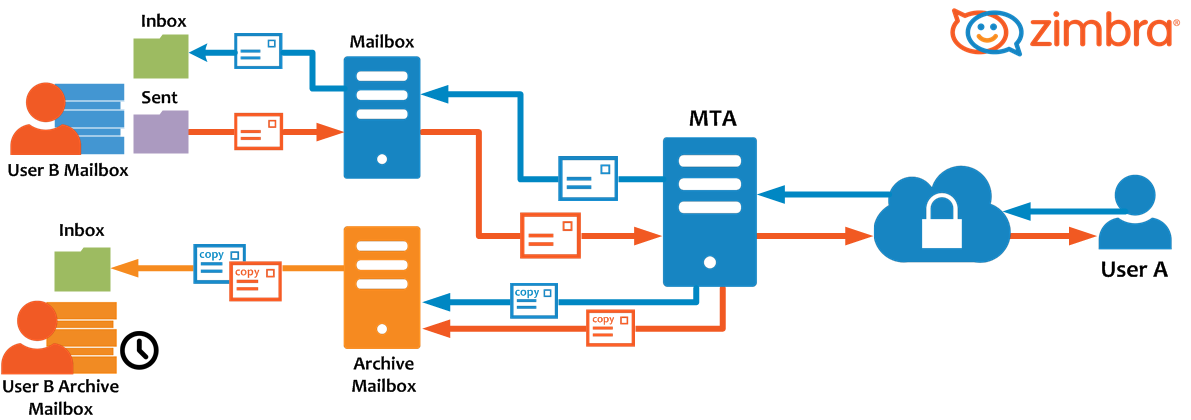
In Zimbra Webmail platform you can use “Email, Contacts, Calendar, File sharing, IM, video conferencing and Zimlets” etc. to connect with your customer. you can have every component very easily.
You usually need to purchase any version of Zimbra to use its features. With the lowest price on the market compared to its competitors, Zimbra offers a lower TCO (Total Cost of Ownership) than market-leading Microsoft Exchange and other on-premises systems available on the market.
Used in more than 140 countries, Zimbra Webmail has more than 500 service providers worldwide, more than 1,000 government and financial institutions have trusted Zimbra to date, and more than 200,000 businesses worldwide use Zimbra in the cloud.
Types of Zimbra Webmail Clients
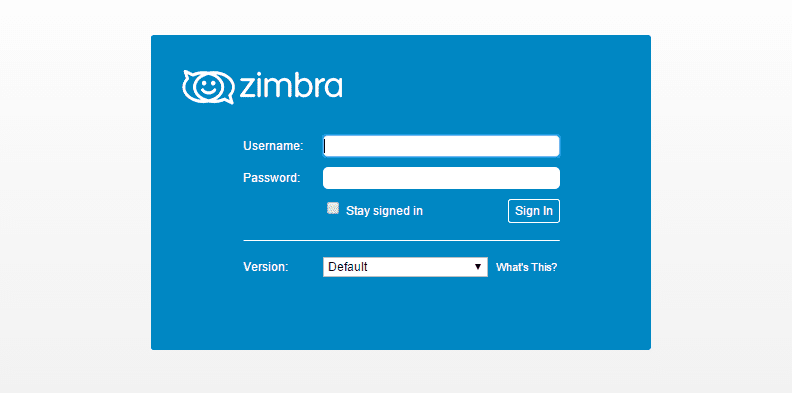
Zimbra Webmail is available in 2 versions for its users:
Standard Web Client: It is an HTML-based version that you can browse and use on very low internet connections. This version is very useful when your internet connection is low or you are using 2G-3G internet connection.
Advanced Web Client: Offers a complete set of Ajax-based web collaboration with access to every feature of the Zimbra Webmail client. This version requires a computer with powerful browsers such as Google Chrome and Mozilla Firefox, high internet speed and good features.
Both these versions are also used in Gmail Desktop. So you can associate Zimbra Webmail client types with the Gmail Desktop version. Switching between versions in Zimbra Webmail software is as easy as switching between versions on the Gmail desktop. You won't have any difficulties switching from Standard Web Client to Advanced Web Client or vice versa.
Zimbra WebMail Client Overview and Features
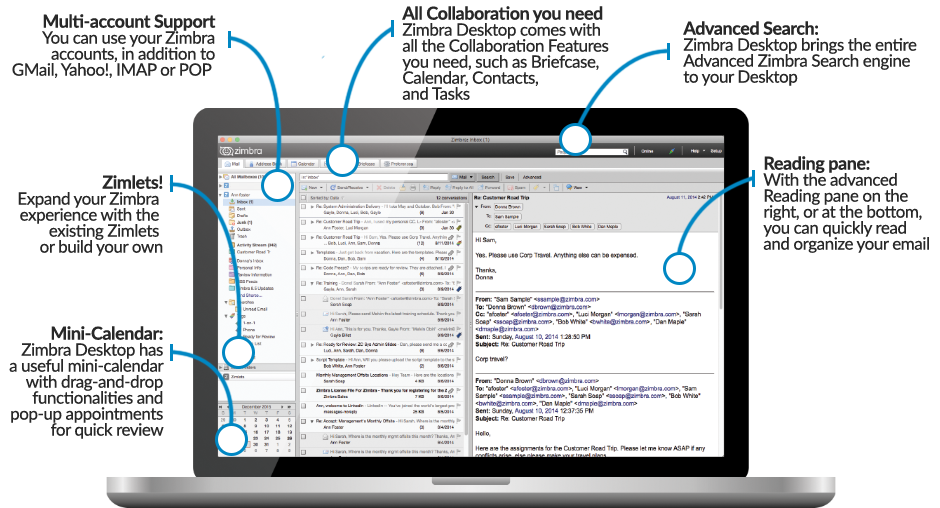
1- Chat
- Start chatting with a simple click.
- Show your mood while chatting with emojis.
- Invite and remove users from friends list and assign nicknames.
- Communicating with other users directly from within the Zimbra Web Client.
- Ability to switch between four status messages such as Available, Away, Do Not Disturb or Invisible.
Ability to chat with your users by enabling Zimbra Chat Zimlet.
2 -Calendar
- Start chatting with a simple click.
- Show your mood while chatting with emojis.
- Multi-Tab Event Creation (makes it unnecessary to switch between calendar and email)
- Invite attendees from the Global Address List (GAL), view free/busy status, and set optional/mandatory.
- Setting start-stop and duration times that are automatically set for users in other time zones.
- Drag and drop events to change the date, time or duration.
- Switching the visibility and color code between multiple programs and events.
- Mark events as public, private, busy.
- Tag events, email, share contacts for faster organization.
- Providing configurable popup, email and SMS reminders.
- Fully customizable recurring event settings.
3- Partnership
- Sharing Inbox mail folders, Address Book contacts, Calendars, Tasks, Briefcase folders and files.
- Choose internal (read, manage, or administrative access) or external publish (view only with a password or public URL).
- Providing a standard sharing user interface integrated with the Global Address List.
- Configuration of all available settings for users by the Administrator.
4- Zimlets
- (Thirth) 3. party data sources (WebEx) or internal back office systems.
- New functionality can consist of simple navigations (view maps, calendar schedules) or completely new application tabs (Zimbra Social).
- Admins configure which Zimlets are available to users and can further refine usage preferences within the deployed set.
5- E-mail
- Immediate filtering of direct messages, distribution lists, feeds and notifications.
- View inbox by message or conversation.
- Drag and drop messages into folders or Tags.
- Share tags between apps and mailboxes.
- Move bulk or junk emails from Inbox to Activity feeds.
- Messages can have multiple Labels and act as “virtual folders”.
6- Search
- Providing simple interface to quickly filter common attributes or add complex logical operators.
- Easily provision offline capabilities with Zimbra Desktop or similar standards-based client.
- Searching in email bodies and over 200 different attachment types.
- Search through email, contacts, events, tasks and documents
There are many more features that you will see after purchasing and using the Zimbra Webmail package. But for a smooth use, you need to have a computer with good features. You will also need a good internet connection and a powerful browser for access. If your computer has 4-8 GB of RAM installed, it is recommended that Google Chrome would be a good choice.
The more powerful your computer, the easier it is to access the Zimbra Webmail client. Thanks to the standard version, it is possible to access it even from low-spec devices such as a computer with 2GB of RAM.
What are the Advantages of Zimbra?

Secure Email Server
Zimbra; It facilitates comprehensive mailing solution, including integration with email, shared calendar, online document sharing, video calling, real-time chat collaboration, online secure drive storage, advanced search capabilities, end-to-end encryption, anti-spam, and email archiving. It provides a unified interface ready for deployment on remote servers or on-premises servers.
Accessible from Anywhere for Employees
Zimbra; makes it possible for users with an active internet connection to access Zimbra mailbox between their devices from anywhere in the world.
Hosted on the cloud server, the person can view their email, calendar and contacts on the go. You can use Zimbra on Mac/Linux/Windows devices as long as you have an internet connection. This is a pretty good option for those who work remotely and need flexibility.
Synchronization
Zimbra; Provides data synchronization feature. You can easily synchronize mailbox data, contacts and calendar information with open source mail clients such as Thunderbird / Evolution, popular proprietary software such as Mac Mail and Microsoft Outlook, or with the help of ActiveSync protocol. You can also get two-way sync with many mobile devices.
Management Benefits
It has an almost unlimited number of benefits to management. Below we have listed some of these benefits for you:
- -Lower total cost of ownership
- -Comprehensive Hierarchical Storage Management for seamless access
- -Easy support for multiple domains
- -Restore a single mailbox at any time
- -Backup and Anti-spam facility
- -Feature-rich, Ajax-driven interface
- -Get real-time system activity in the navigable dashboard
- -Unified command line tools facility
- Availability of SOAP APIs for execution of management action
- Consolidated server and storage
- Compatibility with existing hardware infrastructure
- Open formats
- Substantial elimination in the warehouse
- Bidirectional integration with enterprise-level applications
- Microsoft Outlook, Mozilla Thunderbird etc. ability to connect with
- Single Sign-on, TLS / SSL
- HTML rendering
- Opening a secure mail attachment
- Multi-level caching
- Active Directory and LDAP integration
- Built-in SpamAssassin and Clam AV
- Offering compatibility with existing anti-spam via Postfix
- Open source Zimbra availability
- And many more…...
Self Organized Mailbox and Shared Calendar
Zimbra; It offers a clean and navigable mailbox with powerful and fast search capabilities. It also provides a saved search option between folders and lets you view conversations in mail folders as well.
A smooth and powerful calendar is required by every business to keep every meeting lined up on time. Zimbra also offers group scheduling and calendar sharing. You can also export the calendar in ICS format or export it to another .ics compatible client.
Zimbra Cloud Allows Real-Time Collaboration
Because data is stored in the cloud rather than on local machines, different workers on the same project can collaborate in real time.
Customers Get Higher Uptime and Reliability
Zimbra; If it is hosted in the cloud and the server is unavailable for some reason, the system immediately switches to secondary sources to provide you with uninterrupted mail service.
In summary, Zimbra can provide you with all the essential features that micro, small and medium businesses need for communication purposes.
Cost-effectiveness is also a huge benefit when compared to similar enterprise solutions, Zimbra. This is why big brands have been installing Zimbra servers without hesitation in recent years.
If all the benefits of Zimbra mail server excite you, try Zimbra and see the tremendous impact on your email communication workflow.